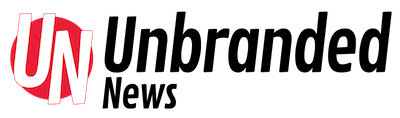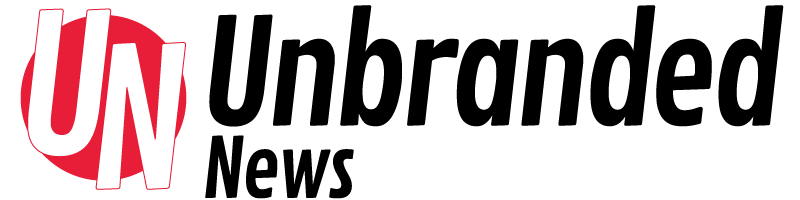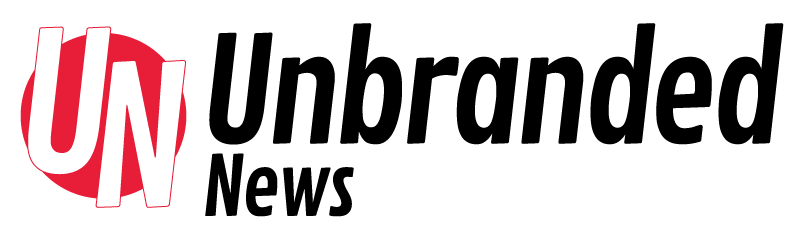At any given time, we love using our mobile devices for numerous purposes. Not only it is convenient but also it is a quick way of doing any stuff on your fingertips. Now same goes for looking at pictures or watching a movie clip too. Even though, you enjoy watching it on your phone but then there is another option of looking at these streams on a bigger screen. There are many options that will help you in doing so, for example using Google Chromecast you can stream small screen content to the big screen that will help connect your device to the TV set. Given here are three such Android apps for video streaming to Chromecast and make things easier for you.
Native App
Chromecast app is available for free that will help you stream to Chromecast. Previously, this app was employed to setup Wi-Fi connectivity and giving a name to your device. The latest update on this app helps in streaming media to a big screen. The app is used as a mirror for device screen that will go on to the TV set. This way you need not install any other third-party app.
Third -Party App
It is available free of cost. However, the premium version will cost you $4.99. This app comes handy at a time when your Chromecast app is not compatible for videos. It serves as an alternative app that will help you overcome any such trouble. AllCast is the oldest of Chromecast apps that has made it to Google Play. This app gets updated timely to help users get the latest version without hassle. You can share local content and even connect it to your drives on cloud including Google Drive, Dropbox, and Google + accounts. A free trial version too is available for you so that you can check if it is compatible on your device.
CloudCaster
CloudCaster is yet another app that is available for free but if you want to remove ads then this will cost you $3.72. It is sadly not available in the UK. This app enables you in gaining access to more of cloud services than any other apps. You will be able to gain access and connect to apps like Dump Truck, Sycarsync, Cubby, CloudMe, Bitcasa, OneDrive, Box, Copy and many more. You even have the option of rotating your video if it is not in the correct orientation.
Few Pointers:
Here are a few things that you need to keep in mind:
Chromecast device has limited support for file formats
There is no option to transcode any of the files that are not compatible
Ensure that the connectivity gets established via Wi-Fi
Whenever, you plan to use the video streaming service on your Android device,
consider the three apps mentioned above. These not only help you in streaming your video on a big screen but also customize the video as per your requirement. You get better control features using the apps that increase the pleasure of watching videos manifold.
Article Source: http://EzineArticles.com/?expert=Russell_Winters