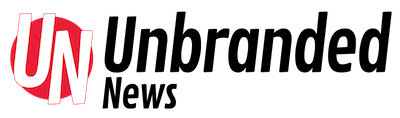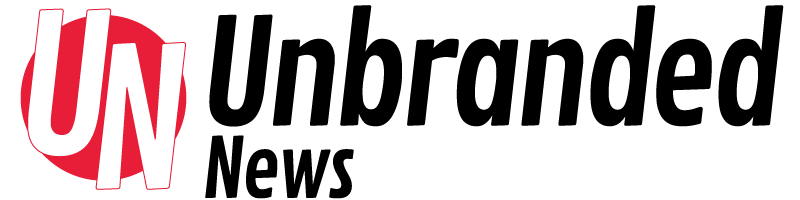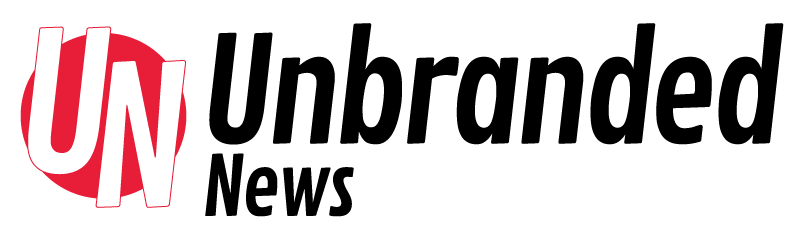We all are already fascinated with the kind of performance that Apple iOS 7 has displayed. Not only the Apple fans but also those who have been new to it are liking it equally. Then there is next the iOS 8 that is designed to serve users with enhanced features and greater benefits. It includes many enhanced features along with improved navigation. This would give you a new experience working with your iPad and iPhone. There are many things that you will appreciate about this latest operating software. Now it is more about the communication amongst iOS devices that is of utmost importance. This way Apple has changed the game with software updates. There are many things to look forward to like sharing iTunes accounts, managing permissions while sharing devices, movies, books and much more.
Let us understand what all is there to love about the iOS 8:
Software for Users

One thing that comes to the mind when there is a software upgrade is that of utility to users. This way Apple has come a long way in giving what a user wants. The inclusion of sharing accounts for purchases, App Store selection, and Continuity integration, all are speaking in favor for utility features.
The latest that the iOS provides is that of its Continuity features that enable in establishing continued communication between various iOS devices and Mac. This does call in for advance technology that is way ahead from Windows Phone. Another thing would be the Apple Pay that has actually brought about major changes especially to those who have been looking forward to mobile payments. It is somewhat similar to NFC payments system that is about to be made available. This is more like Google Wallet with a change that Apple introduces the fingerprint validity. Additionally, for those residing in Canada and the U.S. will be delighted to utilize the mobile payment systems early on.
Design and Navigation

If you are wondering that with major overhaul will you be able to notice changes in UI then you need to look again. The iOS 8 brings a greater transition from its previous versions. You will be delighted to see the Control Center that is eye catchy including the feature of photo sharing. Other things that are visually appealing include the layout that is neat with dividing lines and more shading that comes to your notice on comparing it against iOS 7 alongside.
Health App

With numerous changes Apple has introduced the health app that includes ID CardHealth, Medical ID, and Emergency Contact. Additionally, it is customizable and you can add your fitness details to it. You can do this manually as well as using other devices or apps as per your convenience. The most amazing thing is that of its ability to let a user create Medical ID card. Additionally, you can add an emergency contact in the app for times when any medical emergency arises. The Medical ID comes handy at times when your ID is required or when any such situation arises where your information becomes important. Additionally, anyone would be able to call for help even with locked screen. This does come a step ahead especially when we know that health and fitness is a growing concern amongst American citizens at the moment. Apple has proved that it is all about users and providing maximum utility.
Continuity Feature

Continuity is all about the best among the features the iOS 8 can give to its devices along with integration with Mac. There are two things through which it serves its purpose first iCloud Drive and second is Handoff. For nonprofessionals it is all about the ability to be able to use Mac’s speakers and microphone with iPhone. You will be easily able to SMS messages and utilize desktop programs that can be used in iMessages. This goes way beyond iMessages that will help you utilize your devices with continuity of the task that you are carrying on with another iDevice.
Another is iCloud Drive that enables syncing process between your Mac and iOS devices.
Additional Features

- Replying a message instantly through notification becomes easy to respond along with support to audio file. You can send a voice memo using text feature without quitting the app or without going elsewhere.
- Swiping has gone to next level in email app with ability to swipe it half way to mark it unread. Swipe from right to left to either trash or flag a message.
- App Extensions offer numerous features that will help you utilize the extensions within an app.
- Customization with emoji and customized keyboards is sure the next level advancement with iOS 8.
- The Photos app displays recent photos while other pictures appear in the Collections that is more like an archive.
- Family sharing option gives you the ability to act as admin of an iDevice and decide access and permissions related to the purchases of apps.
- Scheduling within a same calendar for various activities within a group or family is helpful for organizing events and planning ahead.
- Sharing iTunes purchases is made easy with 6 people who can be added within an account. This means that you no longer need to login with your individual account.
All these changes do clarify that there are many things to love about iOS 8 and you would sure appreciate Apple for its utility software that is made for masses.
Polly M Quinton is an ardent technician associated with Qresolve online tablet support, with wide experience of fixing issues with PCs, laptops, tablets and smartphone. With a strong track record of devising effective ways of tablet support and system security, she has so far helped thousands of users across the globe
Article Source: http://EzineArticles.com/?expert=Polly_M_Quinton